GP Reports Viewer
Dynamics GP Reporting Made Easy
-

Product Information
Learn more about GP Reports Viewer features to see how it can help with your Microsoft Dynamics GP reporting needs. -

Videos
See GP Reports Viewer in action with our demo videos. Learn about specific functionality with tutorials. -

Contact Us
Do you have questions about GP Reports Viewer? Need trial registration keys? Contact us today - we'd be happy to assist you!
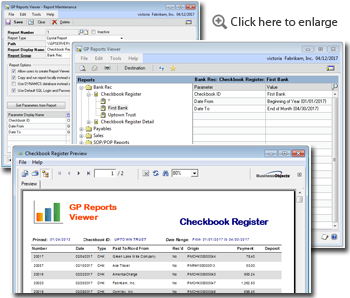 |
||
Crystal, Excel and SSRS Reports in Dynamics GP
|
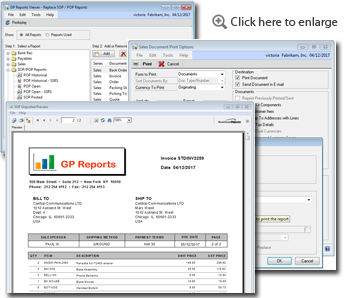 |
||
Replace SOP and POP Reports in Dynamics GP
|
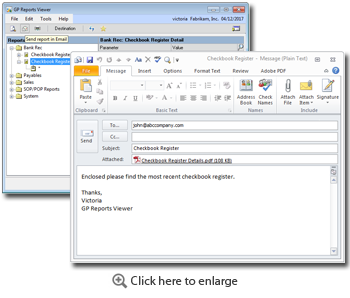 |
||
Email Any of Your Reports in Dynamics GP
|
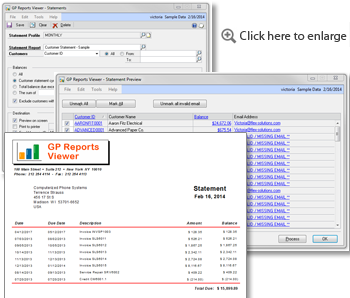 |
||
Mass Email and Print Customer Statements
|
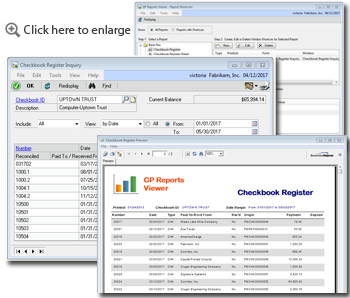 |
||
Print Your Reports from Any Window in Dynamics GP
|
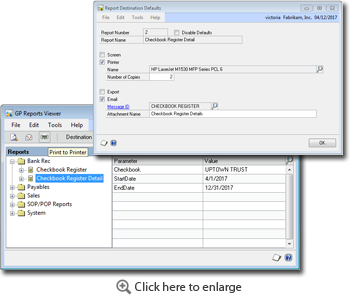 |
||
Set Up Destination Defaults for Your Reports
|
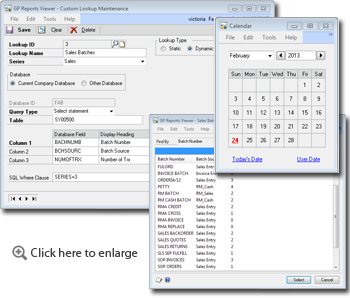 |
||
Make Parameter Selection More User Friendly
|
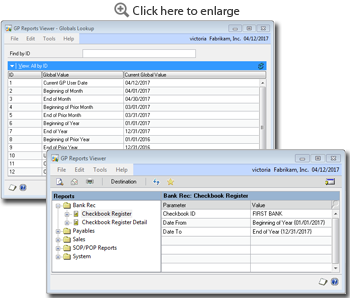 |
||
Easily Default System Values for Report Parameters
|
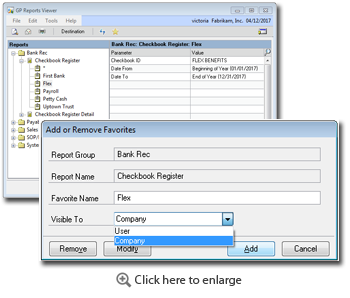 |
||
Save Time by Creating Favorites for Your Reports
|
- Excel, Crystal and SSRS
- GP Reports Viewer makes managing Excel, Crystal and SSRS reports together in Dynamics GP a breeze.
- Replace SOP/POP Reports
- Replace any Sales Order Processing and Purchase Order reports with your SSRS or Crystal reports.
- Email Any Report
- Quickly and easily email any of your Crystal, SSRS and Excel reports, including SOP and POP reports.
- Mass Email Statements
- Mass email or print customer statements using Crystal or SSRS reports.
- Report Shortcuts
- Print reports from any window in Dynamics GP, including 3rd party windows.
- Report Destination Defaults
- Specify the default printer, number of copies, e-mail message and even the attachment name for your reports.
- Parameter Lookups
- Use out-of-the-box Dynamics GP lookup windows for report parameters or create your own custom lookups.
- Global Parameters
- Global parameters are available in GP Reports Viewer to default commonly used system values.
- Favorites
- Just like in Smartlist, you can create GP Reports Viewer Favorites with saved parameter values for your reports.